Online Boutique
Online Boutique is an e-commerce demo application by Google consisting of 11 separate microservices. In this demo, Constellation automatically sets up a load balancer on your CSP, making it easy to expose services from your confidential cluster.
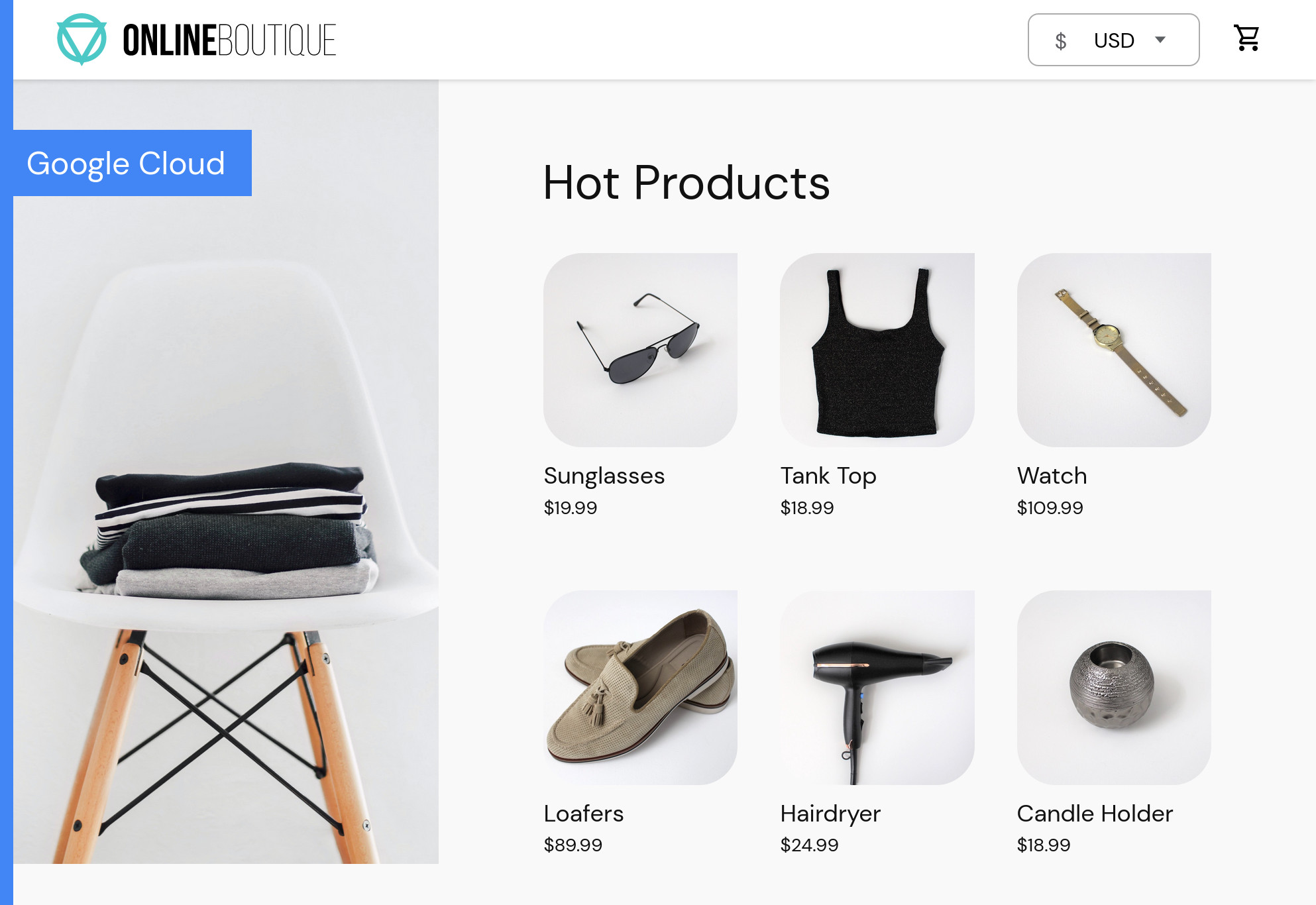
- Create a namespace:
kubectl create ns boutique - Deploy the application:
kubectl apply -n boutique -f https://github.com/GoogleCloudPlatform/microservices-demo/raw/main/release/kubernetes-manifests.yaml - Wait for all services to become available:
kubectl wait --for=condition=available --timeout=300s -n boutique --all deployments - Get the frontend's external IP address:
(
$ kubectl get service frontend-external -n boutique | awk '{print $4}'
EXTERNAL-IP
<your-ip><your-ip>is a placeholder for the IP assigned by your CSP.) - Enter the IP from the result in your browser to browse the online shop.
